IAM Policies and Bucket Policies and ACLs
As a general rule, AWS recommends using S3 bucket policies or IAM policies for access control. S3 ACLs is a legacy access control mechanism that predates IAM. However, if you already use S3 ACLs and you find them sufficient, there is no need to change. An S3 ACL is a sub-resource that’s attached to every S3 bucket and object. It defines which AWS accounts or groups are granted access and the type of access. When you create a bucket or an object, Amazon S3 creates a default ACL that grants the resource owner full control over the resource.
refer https://aws.amazon.com/blogs/security/iam-policies-and-bucket-policies-and-acls-oh-my-controlling-access-to-s3-resources/ for more info
S3 availability and Durability Table
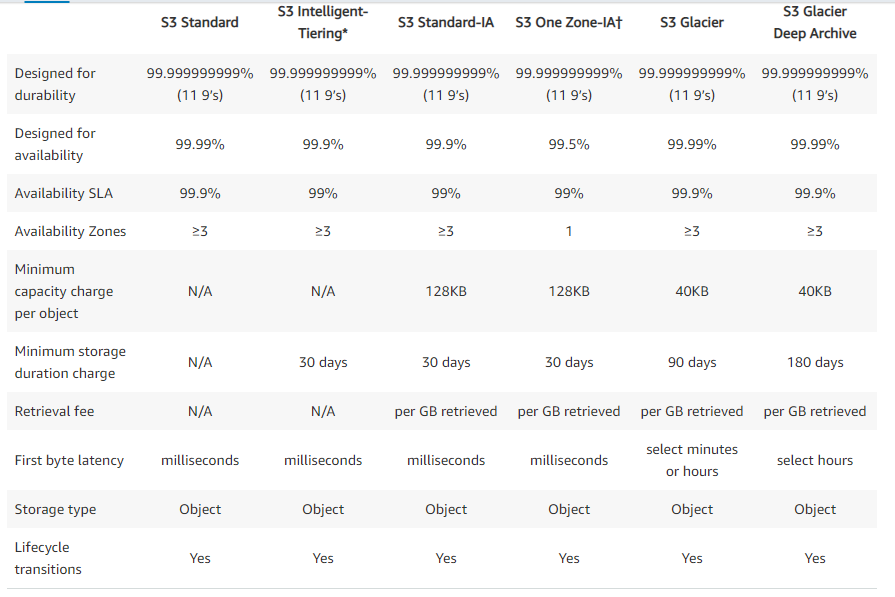
S3 versioning limitations
If you notice a significant increase in the number of HTTP 503-slow down responses received for Amazon S3 PUT or DELETE object requests to a bucket that has versioning enabled, you might have one or more objects in the bucket for which there are millions of versions. When you have objects with millions of versions, Amazon S3 automatically throttles requests to the bucket to protect the customer from an excessive amount of request traffic, which could potentially impede other requests made to the same bucket.
To determine which S3 objects have millions of versions, use the Amazon S3 inventory tool. The inventory tool generates a report that provides a flat file list of the objects in a bucket.
You can add another layer of protection by enabling MFA Delete on a versioned bucket. Once you do so, you must provide your AWS account’s access keys and a valid code from the account’s MFA device in order to permanently delete an object version or suspend or reactivate versioning on the bucket.
Protecting Data Using Server-Side Encryption with Amazon S3-Managed Encryption Keys (SSE-S3)
If you need server-side encryption for all of the objects that are stored in a bucket, use a bucket policy. For example, the following bucket policy denies permissions to upload an object unless the request includes the x-amz-server-side-encryption header to request server-side encryption:
{
"Version": "2012-10-17",
"Id": "PutObjPolicy",
"Statement": [
{
"Sid": "DenyIncorrectEncryptionHeader",
"Effect": "Deny",
"Principal": "*",
"Action": "s3:PutObject",
"Resource": "arn:aws:s3:::YourBucket/*",
"Condition": {
"StringNotEquals": {
"s3:x-amz-server-side-encryption": "AES256"
}
}
},
{
"Sid": "DenyUnEncryptedObjectUploads",
"Effect": "Deny",
"Principal": "*",
"Action": "s3:PutObject",
"Resource": "arn:aws:s3:::YourBucket/*",
"Condition": {
"Null": {
"s3:x-amz-server-side-encryption": "true"
}
}
}
]
}Protecting data using server-side encryption with customer-provided encryption keys (SSE-C)
Server-side encryption is about protecting data at rest. Server-side encryption encrypts only the object data, not object metadata. Using server-side encryption with customer-provided encryption keys (SSE-C) allows you to set your own encryption keys. With the encryption key you provide as part of your request, Amazon S3 manages the encryption as it writes to disks and decryption when you access your objects. Therefore, you don’t need to maintain any code to perform data encryption and decryption. The only thing you do is manage the encryption keys you provide.
Amazon S3 does not store the encryption key you provide. Instead, it stores a randomly salted HMAC value of the encryption key to validate future requests. The salted HMAC value cannot be used to derive the value of the encryption key or to decrypt the contents of the encrypted object. That means if you lose the encryption key, you lose the object.
SSE-C overview
- You must use HTTPS.
Amazon S3 rejects any requests made over HTTP when using SSE-C. For security considerations, we recommend that you consider any key you erroneously send using HTTP to be compromised. You should discard the key and rotate as appropriate.
- The ETag in the response is not the MD5 of the object data.
- You manage a mapping of which encryption key was used to encrypt which object. Amazon S3 does not store encryption keys. You are responsible for tracking which encryption key you provided for which object.
- If your bucket is versioning-enabled, each object version you upload using this feature can have its own encryption key. You are responsible for tracking which encryption key was used for which object version.
- Because you manage encryption keys on the client side, you manage any additional safeguards, such as key rotation, on the client side.
Warning
If you lose the encryption key, any GET request for an object without its encryption key fails, and you lose the object.
Amazon S3 Server Access Log Format
The server access log files consist of a sequence of newline-delimited log records with each record representing one request and consists of space-delimited fields. The following is an example log consisting of five log records.
79a59df900b949e55d96a1e698fbacedfd6e09d98eacf8f8d5218e7cd47ef2be awsexamplebucket1 [06/Feb/2019:00:00:38 +0000] 192.0.2.3 79a59df900b949e55d96a1e698fbacedfd6e09d98eacf8f8d5218e7cd47ef2be 3E57427F3EXAMPLE REST.GET.VERSIONING - "GET /awsexamplebucket1?versioning HTTP/1.1" 200 - 113 - 7 - "-" "S3Console/0.4" - s9lzHYrFp76ZVxRcpX9+5cjAnEH2ROuNkd2BHfIa6UkFVdtjf5mKR3/eTPFvsiP/XV/VLi31234= SigV2 ECDHE-RSA-AES128-GCM-SHA256 AuthHeader awsexamplebucket1.s3.us-west-1.amazonaws.com TLSV1.1 79a59df900b949e55d96a1e698fbacedfd6e09d98eacf8f8d5218e7cd47ef2be awsexamplebucket1 [06/Feb/2019:00:00:38 +0000] 192.0.2.3 79a59df900b949e55d96a1e698fbacedfd6e09d98eacf8f8d5218e7cd47ef2be 891CE47D2EXAMPLE REST.GET.LOGGING_STATUS - "GET /awsexamplebucket1?logging HTTP/1.1" 200 - 242 - 11 - "-" "S3Console/0.4" - 9vKBE6vMhrNiWHZmb2L0mXOcqPGzQOI5XLnCtZNPxev+Hf+7tpT6sxDwDty4LHBUOZJG96N1234= SigV2 ECDHE-RSA-AES128-GCM-SHA256 AuthHeader awsexamplebucket1.s3.us-west-1.amazonaws.com TLSV1.1 79a59df900b949e55d96a1e698fbacedfd6e09d98eacf8f8d5218e7cd47ef2be awsexamplebucket1 [06/Feb/2019:00:00:38 +0000] 192.0.2.3 79a59df900b949e55d96a1e698fbacedfd6e09d98eacf8f8d5218e7cd47ef2be A1206F460EXAMPLE REST.GET.BUCKETPOLICY - "GET /awsexamplebucket1?policy HTTP/1.1" 404 NoSuchBucketPolicy 297 - 38 - "-" "S3Console/0.4" - BNaBsXZQQDbssi6xMBdBU2sLt+Yf5kZDmeBUP35sFoKa3sLLeMC78iwEIWxs99CRUrbS4n11234= SigV2 ECDHE-RSA-AES128-GCM-SHA256 AuthHeader awsexamplebucket1.s3.us-west-1.amazonaws.com TLSV1.1 79a59df900b949e55d96a1e698fbacedfd6e09d98eacf8f8d5218e7cd47ef2be awsexamplebucket1 [06/Feb/2019:00:01:00 +0000] 192.0.2.3 79a59df900b949e55d96a1e698fbacedfd6e09d98eacf8f8d5218e7cd47ef2be 7B4A0FABBEXAMPLE REST.GET.VERSIONING - "GET /awsexamplebucket1?versioning HTTP/1.1" 200 - 113 - 33 - "-" "S3Console/0.4" - Ke1bUcazaN1jWuUlPJaxF64cQVpUEhoZKEG/hmy/gijN/I1DeWqDfFvnpybfEseEME/u7ME1234= SigV2 ECDHE-RSA-AES128-GCM-SHA256 AuthHeader awsexamplebucket1.s3.us-west-1.amazonaws.com TLSV1.1 79a59df900b949e55d96a1e698fbacedfd6e09d98eacf8f8d5218e7cd47ef2be awsexamplebucket1 [06/Feb/2019:00:01:57 +0000] 192.0.2.3 79a59df900b949e55d96a1e698fbacedfd6e09d98eacf8f8d5218e7cd47ef2be DD6CC733AEXAMPLE REST.PUT.OBJECT s3-dg.pdf "PUT /awsexamplebucket1/s3-dg.pdf HTTP/1.1" 200 - - 4406583 41754 28 "-" "S3Console/0.4" - 10S62Zv81kBW7BB6SX4XJ48o6kpcl6LPwEoizZQQxJd5qDSCTLX0TgS37kYUBKQW3+bPdrg1234= SigV4 ECDHE-RSA-AES128-SHA AuthHeader awsexamplebucket1.s3.us-west-1.amazonaws.com TLSV1.1
Here is explanation of each field in record
- Bucket Owner: 79a59df900b949e55d96a1e698fbacedfd6e09d98eacf8f8d5218e7cd47ef2be
- Bucket: awsexamplebucket1
- Time: [06/Feb/2019:00:00:38 +0000]
- Remote IP : 192.0.2.3
- Requester : 79a59df900b949e55d96a1e698fbacedfd6e09d98eacf8f8d5218e7cd47ef2be
- Request ID: 3E57427F33A59F07
- Operation: REST.PUT.OBJECT
- Key: /photos/2019/08/puppy.jpg
- Request-URI : “GET /awsexamplebucket1/photos/2019/08/puppy.jpg?x-foo=bar HTTP/1.1”
- HTTP status: 200
- Error Code: NoSuchBucket
- Bytes Sent: 2662992
- Object Size: 3462992
- Total Time: 70
- Turn-Around Time: 10
- Referer : “http://www.amazon.com/webservices”
- User-Agent : “curl/7.15.1”
- Version Id : 3HL4kqtJvjVBH40Nrjfkd
- Host Id : s9lzHYrFp76ZVxRcpX9+5cjAnEH2ROuNkd2BHfIa6UkFVdtjf5mKR3/eTPFvsiP/XV/VLi31234=
- Signature Version : SigV2
- Cipher Suite: ECDHE-RSA-AES128-GCM-SHA256
- Authentication Type: AuthHeader
- Host Header: s3.us-west-2.amazonaws.com
- TLS version: TLSv1.2
User can also add custom query parameter to include custom parameters in access logs. AWS S3 ignores query string that begins with X-, but stores in access logs. This feature can be used to store additional information like user name to store in S3 for further analysis.
e.g. s3.amazon.com/pavanaddepalli/image.jpg?X-user=Pavan
S3 bucket setting at account level
AWS has option “Block public access (account settings)” to block all buckets within account. user have the ability to block existing public access (whether it was specified by an ACL or a policy) and to ensure that public access is not granted to newly created items. If an AWS account is used to host a data lake or another business application, blocking public access will serve as an account-level guard against accidental public exposure.
This feature can be accessed from the S3 Console, the CLI, the S3 APIs, and from within CloudFormation templates.